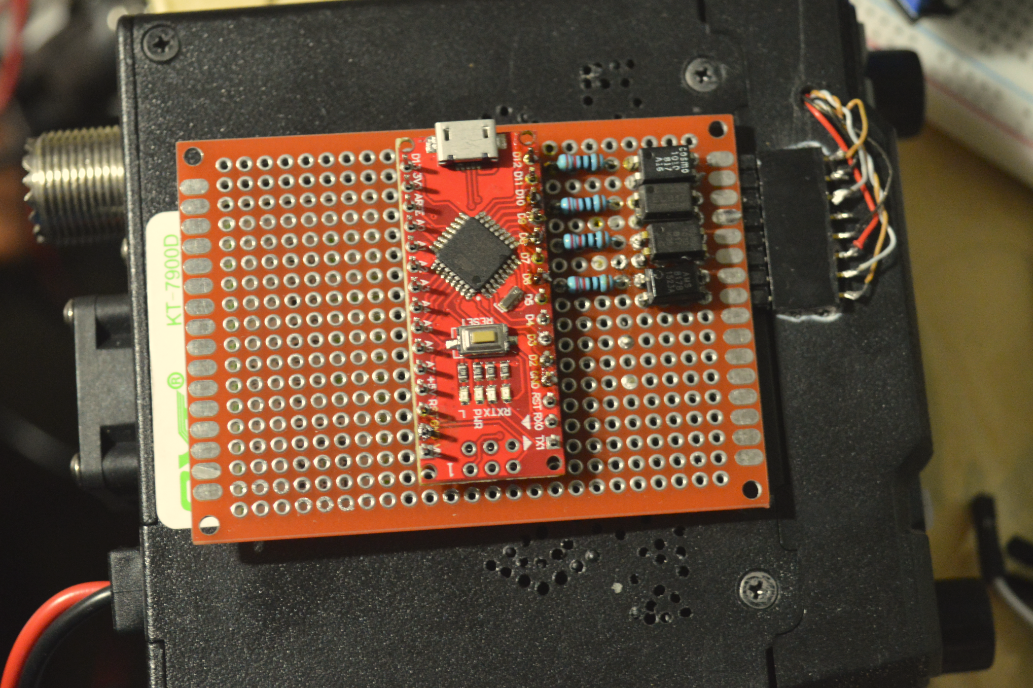Remote control adapter for QYT-KT7900D (RU)
The remote control adapter allows pressing buttons on the front panel programmatically via serial port. It can be useful for deep integration with any kind of software (i.e. Telegram Bot). The following commands are supported:
+is equal to “Up”-is equal to “Down”eis equal to “Exit/ABCD”mis equal to “Menu”tenables PTT (be careful!)sdisables PTT
This command set is enough to change the most of settings and select any channels.
Components required
- Arduino Nano
- PC817 x 4
- 4 resistors 220 Ohms
- 3 resistors 1K
- wires
- connector (7 or 8 pins)
- bread board
- RJ45 connector
- any small MOSFET
Tools required
- Soldering iron =)
- Fritzing to view/edit the scheme (RemoteControl.fzz)
- Arduino IDE to compile/upload sketch (RemoteControl.ino) to your Arduino board
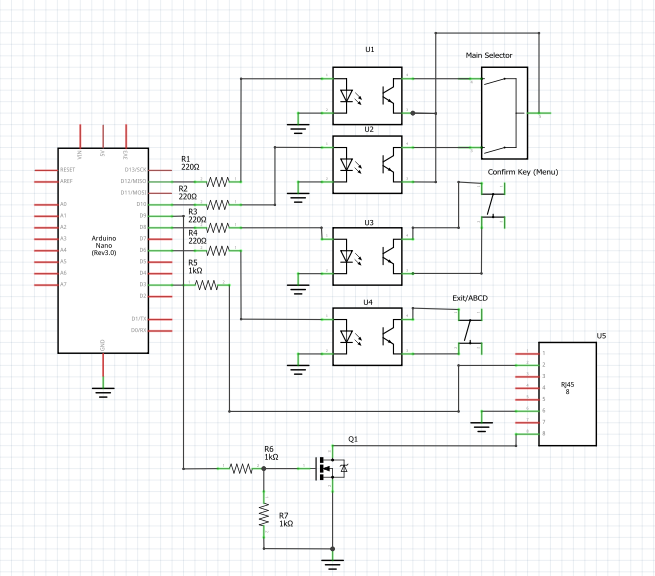
Step 1. Mount and solder all components on the board
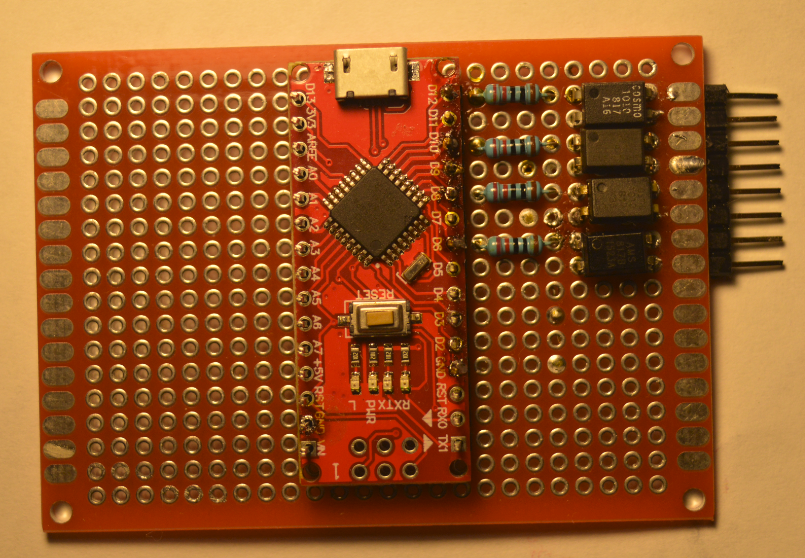
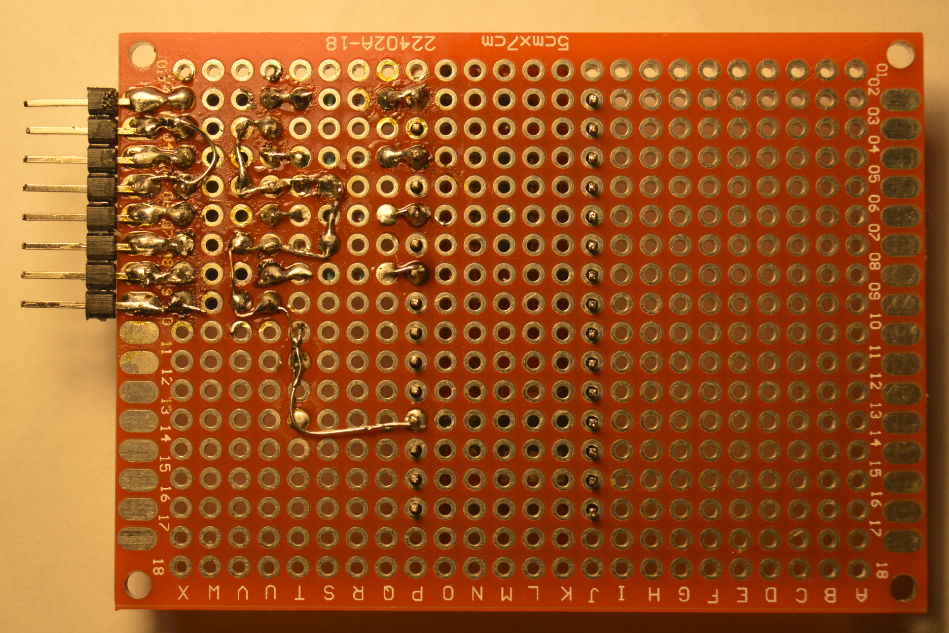
Step 2. Open RemoteControl.ino using Arduino IDE and upload it to Arduino Nano
Step 3. Remove the front panel and connect the wires to the following points
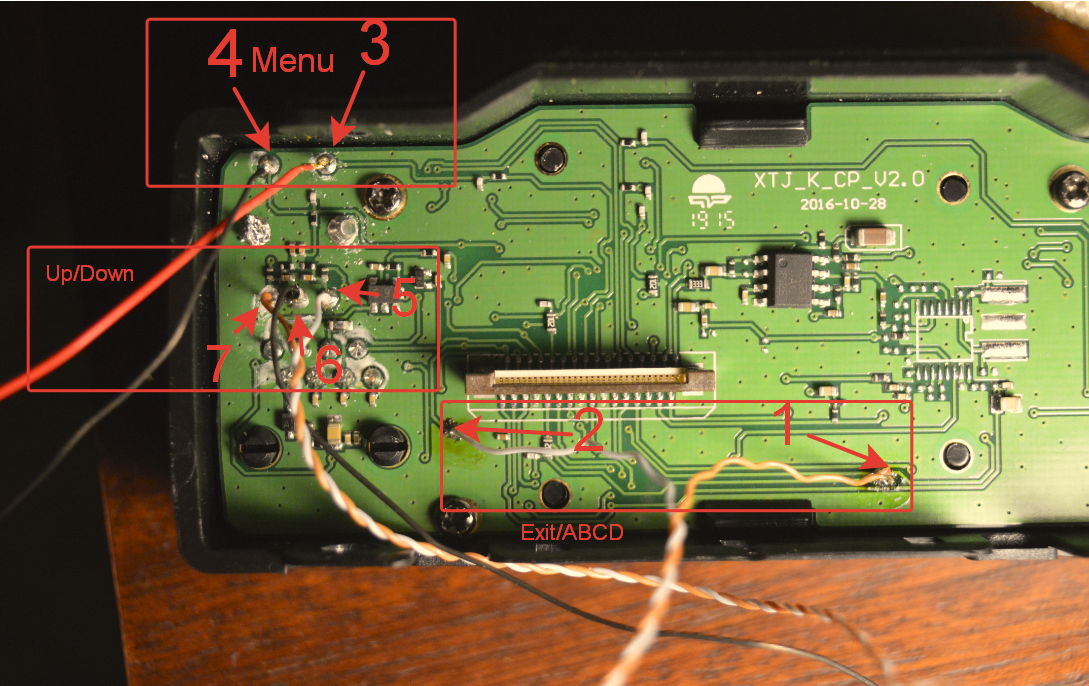
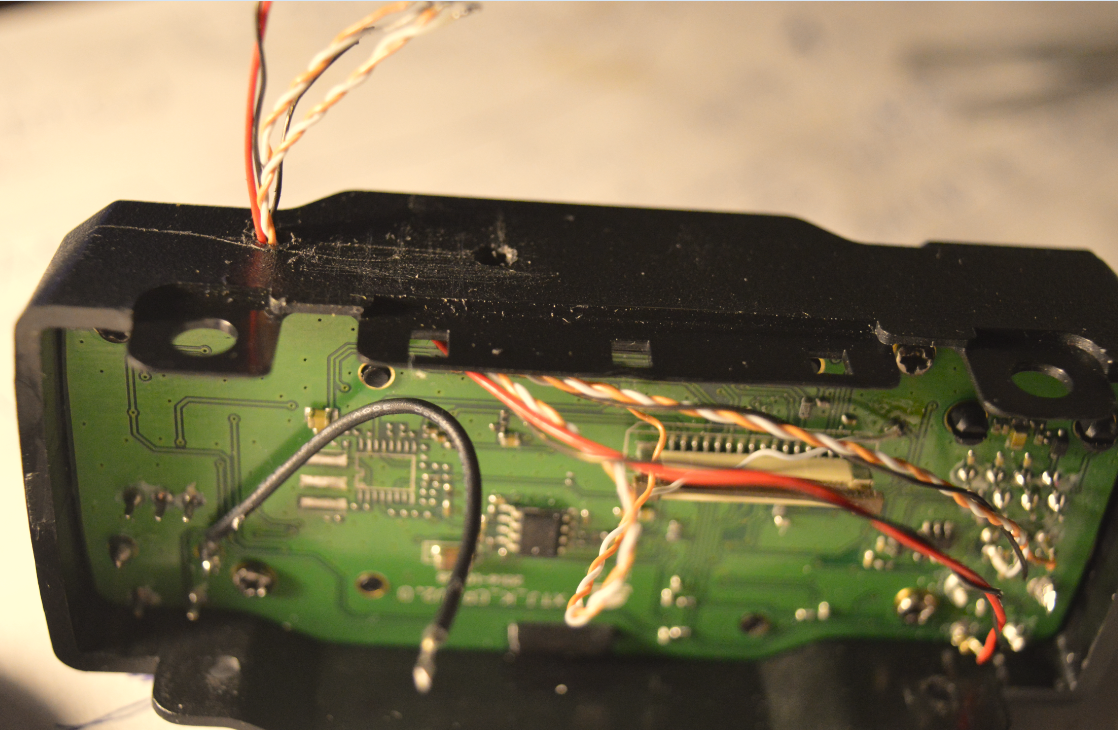
Step 4. Glue the connector with superglue
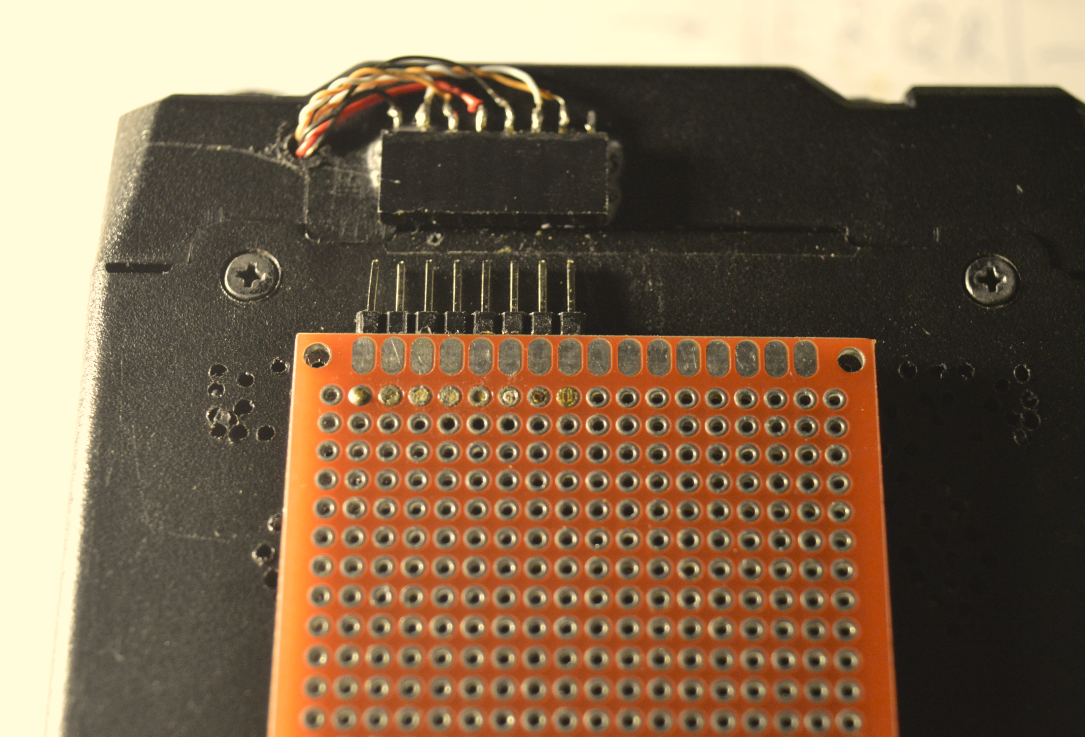
Step 5. Connect the module